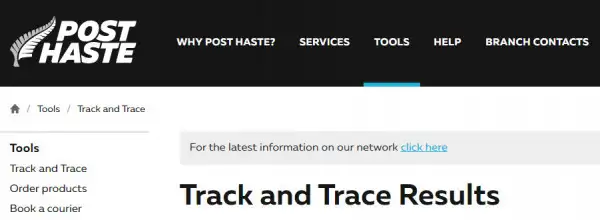How to check the progess of each item in your order, including the delivery address. If the item is dispatched from the Enable New Zealand Warehouse and Distribution Centre, you can track delivery through the MRES App.
Check order status
Go to the MRES Dashboard and search for your order.
Scroll across to the Status - Quote - Product column to see the current progress.

3. See the table below for details.
Status | Progress of item |
|---|---|
For CSF review | Equipment to be reviewed by the Enable Customer Service Facilitators - ACC Equipment Team. |
For Advisor review | Equipment to be reviewed by the Enable Clinical Advisory Service Team. |
For ACC review | Equipment to be reviewed by ACC. |
Declined | Purchase or Trial equipment has been declined by ACC or a Hire equipment has been declined by ENZ. |
Cancelled | Item cancelled off the order. |
Dispatched or Dispatch order created | Item either:
See below for how to track items dispatched from ENZ warehouses |
For ACC approval | Order/item with assigned ACC team member to review and approve. |
For procurement / Procurement review | With Enable Procurement (purchasing) team to process the order, including review of products/supplier. |
Post procurement | Equipment to be reviewed by the Enable Customer Service Facilitators - ACC Equipment Team. Following items being added/updated in the Equipment Catalogue. |
Hire order created |
|
Purchase order created |
|
Trial in progress | Assessor managing trial of equipment |
Trial successful | Outcome of trial was successful |
Trial unsuccessful | Outcome of trial was unsuccessful |
Check delivery address
How to check where items you've ordered will be delivered to (Client Home or Assessor address).
1. Find the order in your' View Order Assessors' screen and click anywhere in the order. The 'Overview' screen displays. 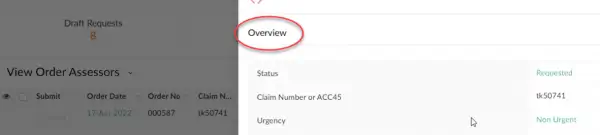 2. Scroll down to the 'Ship To' field.
2. Scroll down to the 'Ship To' field.
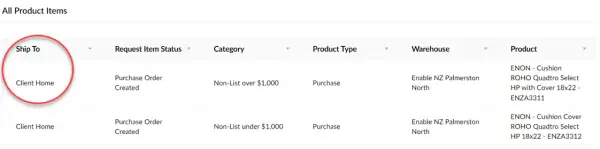 Track items dispatched from ENZ Warehouse
Track items dispatched from ENZ Warehouse
Find the order in the MRES App.
Click anywhere in the order line to display the 'Overview' screen.
Scroll down to the TrackingURL field and select the link.
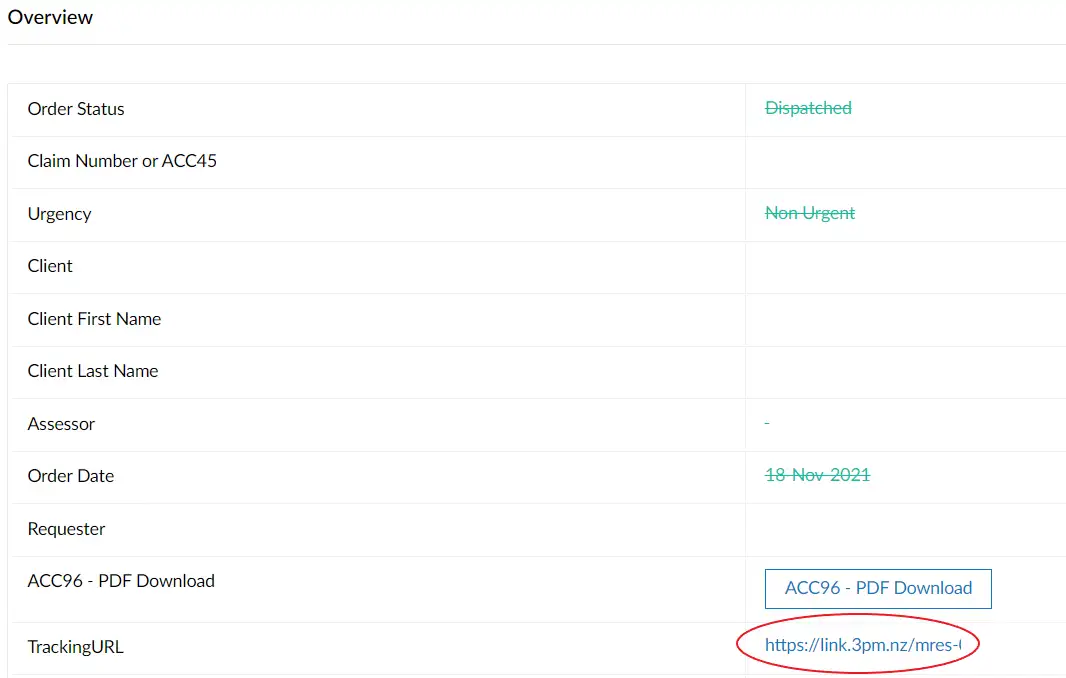
Result: Poste Haste Track and Trace results display.